Accessibility
Physical Access to the Church
For Sunday services there is wheelchair access to the church via a ramp at the side door. For all other services this access is by arrangement – please contact the Parish Office
There are disabled toilet facilities provided at the rear of the church (to the left of the doors as you look out of the church). There are no steps within the main body of the church.
The church is fitted with a Hearing Loop system for those with hearing difficulties.
Website Accessibility
The BBC has an excellent section on accessibility, covering how to alter screen sizes, colours, levels of contrast, shortcut keys, hardware and software options. It can be found here: http://www.bbc.co.uk/accessibility/bbc/partnership.shtml
The most commonly used Internet Browser is Microsoft's Internet Explorer, the instructions below relate to version 7 (the current version) and how you can zoom in on text and images and alter text sizes. The BBC site also covers older and other versions of the main browsers.
Internet Explorer 7
The latest version of Internet Explorer (available for free from Microsoft) includes a zoom feature which allows you to enlarge the whole browser window. To do this press 'Ctrl' + '+' to increase the zoom and 'Ctrl' + '-' to decrease the zoom
You can also alter the size of the text displayed in the browser:
- Click on the 'Tools' menu with the mouse or press 'Alt' + 'O'
- Click on 'Internet Options' option with the mouse or press 'O'. You should now see the 'Internet Options' box as shown:

- Click on the 'Accessibility' button (which is highlighted with a red circle in the screenshot below) with the mouse or press 'Alt'+ 'E' 
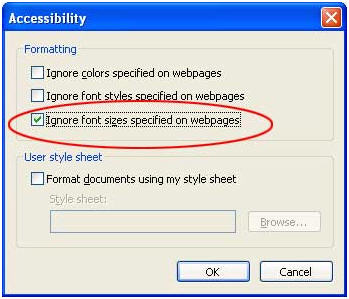
- In the Accessibility box click the 'Ignore font sizes specified on web page' checkbox to add a tick or press 'Alt' + 'Z'
- Click the 'OK' button to return to the Internet Options box
- Click on the 'OK' button, or press 'Tab' until 'OK' is selected and then press 'Enter' to return to Internet Explorer
Once you have done this, to alter the text size:
- Open the 'Page' menu with the mouse or by pressing 'Alt' + 'P'
- Select the 'Text Size' option with the mouse or by pressing 'X'. See below:
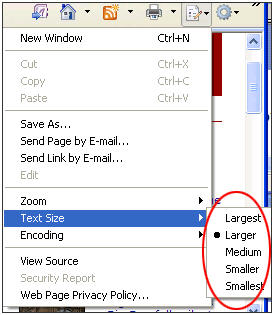
- Choose your preferred text size by clicking on it or by using the up and down arrow keys to select it and then press 'Enter'
The text on the website should now have changed to reflect your choice